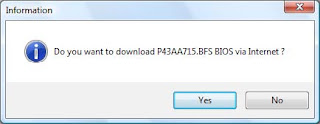The last few years we have seen an increase in sales of the fancy looking USB flash drives. They have been made as small as a keychain figurine or a tie clip. Yes, USB flash drives to wear on your tie. Now that these flash drives have made their way to everyone because of the affordable pricing, many workplaces are banning them from the office. It is one of the best ways to steal company information without anyone knowing about it. Many companies have as far as disabling the USB ports on employee’s computers. This may seem a little extreme, but companies have to protect their information.
Although some businesses give these little units to their employees for advertising purposes, they are not allowed to use them in the workplace. They are basically given as an advertisement with the company logo on them for others to see. There are so many harmful affects that these flash drives can have on a business. Because of their different shapes and designs, businesses have decided to pull the plug on the USB ports. You might look at someone’s keychain and think that little gadget they have is cute, but that cute little gadget could ruin your business.
This type of theft and the creation of the USB flash drives brought concern from many businesses and individuals alike. What if you are individual that carries around a USB flash drive in their purse or on a keychain would lose the unit? All information would be loss and open to anyone who finds the flash drive. This causes concern for concern for how to properly store the flash drives that have sensitive information recorded. Carrying around a flash drive is just like carrying around your credit card. If you lose it, you are vulnerable to fraud.
For the most part, flash drives have allowed people to download music, pictures and files and free up room on the laptop or the desktop computer. These are also valuable in the event you would lose information on your computer due to a hacker or a virus. In this case, the USB flash drives are extremely necessary. You can buy different size flash drives to hold different amounts of information. If you download a huge amount of music, you may want a USB flash drive that can accommodate all the files or more than one.
New technology has enhanced the use of the computer for more than one reason. People can now use flash drives for file storage and businesses can storage vital information on these drives in order to keep it safe from potential security leaks. Although businesses ban the use of the flash drives from employee’s, the company themselves do use these as way’s to conduct business during travels. They can make presentations and instead of carrying a laptop along on their travels, they just take the flash drive.
Today, with the higher security in airports, it is always important to check with new security rules before attempting to take a flash drive on the airplane to make sure it will be accepted. In most cases, you will fid that they are allowed. Other business concerns the flash drives are a valuable and handy little piece of technology that will help secure important files and information.